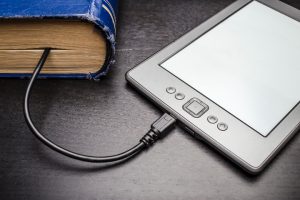
Photo purchased from … www.depositphotos.com
I grew up with pencils, pens, and paper. I didn’t have my first computer until my late twenties. So everything I read from my childhood up through my college education, I read on paper. I’m comfortable with books. I like them, how they feel and smell, and the fact that I can easily tell, by feel, how much I’ve read and how much of the print book I have left to read.
With that in mind, I meet weekly by phone with a print book designer who is married to my best friend from college. For one of their clients (a publishing team that also happens to be one of my print brokering clients), my college friend lays out the print books in InDesign, and her husband produces corresponding eBooks.
So print books and eBooks seem to go together like peanut butter and jelly.
Since I meet with the eBook designer (my college friend’s husband) each week, I often hear stories about his trials and tribulations in creating the eBooks (which he produces in InDesign, presumably by altering his wife’s initial print book files).
Noting that eBooks no longer seem to be cannibalizing print book sales (any more than TV eliminated radio in the 1950s), and in the context of these weekly phone meetings about eBook production challenges, I became interested and did some research on eBooks this week.
I found some of the individual attributes of eBooks, discovered another article addressing the benefits of eBooks, and I have the most recent distillation of my colleague’s challenges in eBook production to share with you.
General Challenges of eBook Production
Much of what my associate finds frustrating about eBook creation has to do with the variability (or let’s call it changeability) of the presentation. This is reflected in the following:
-
- There are any number of hardware platforms (like the Nook, Kindle, and such) and eBook readers (the software that actually makes the text readable, separate from the hardware). What you see on your reading device depends on both the hardware and the software you have.
-
- There are any number of eBook readers and therefore eBook formats (such as EPUB, Kindle, Mobipocket). It looks like Wikipedia lists at least 29 separate formats. Many have different goals and features, but all of them together reflect an overall lack of standardization.
- Individual users can alter the font and size of type on their individual hardware platforms with their individual eBook reader software packages. So most of the word wraps and design elements are subject to change.
Because of this, various anomalies occur. And because of this, I have always encouraged my associate to test the eBooks that accompany his wife’s print books on multiple computer platforms and eBook software packages.
It sounds like a major headache, and it is.
Fortunately, my associate has two weapons in his arsenal. He has software that checks eBooks for flaws (sort of like “preflight” software but for eBooks rather than for commercial printing). He also has access to the client’s marketing manager, who is very familiar with eBooks. If the manager doesn’t complain about a particular eBook, that’s a good sign. (No news is good news.)
What Specific Problems Arise?
Over the past several years my associate has described the following problems in creating eBooks. Keep in mind that since the eBooks accompany his wife’s print books for this particular publisher, there needs to be brand consistency (i.e., cross-platform consistency of design) between the print book and the eBook.
In most cases the designs are simple for both the print version and the eBook. These are either poetry books or books of fiction. Both are created from InDesign files. (You can export InDesign files in various eBook formats compatible with the various eBook readers.) So both versions depend on simple text for various sections (front matter, interior text chapters sometimes with photos, divider pages with screens or large type, and such). In many cases chapters also begin with large initial capitals.
If you were to look at the eBooks as a computer programmer rather than as a designer, you would see that the books contain the following: lengths of threaded (connected) copy and images (initial caps, photos, divider page art) that are locked to a certain position next to specific blocks of type. Although the images must be “attached” to specific paragraphs, the individual hardware (like a Kindle) and eReader software can change the fonts and type sizes, as well as the text line endings (word wrap, hyphenation, etc.) and still present a functional book where all text, photos, and other art show up in the proper place.
Drop caps seem to be a challenge. Large type surprinted over a tint screen can be problemmatic. In these cases, creating the text and art as outlines rather than editable text and then locking them to a particular location within the text seem to yield good results.
One of the reasons these seem to be minimal problems (although not being able to fix an apparently simple computer problem can still be maddening) is that the print book design (the determinant of the eBooks design) is very simple. But in light of this realization, my associate recently advised a client against producing a multi-column cookbook, with images and sidebars, as an eBook.
A Global Solution
I, on the other hand, proposed another alternative, which you may want to consider if you produce both print books and eBooks. You can avoid problems with a complicated multi-column layout, particularly one that depends on facing pages for its design or on photos and artwork, by saving the file as a PDF. A PDF, which embeds images and fonts within the art file, will print on anything (a monitor or a laser printer). Nothing will move. No text will reflow. No photos, screens, or initial caps starting book sections will move somewhere other than where they were in the InDesign file. They will be forever attached to their relevant text passages. And you can still run a computer search for specific words (text strings).
However, a PDF of a multicolumn book will not take advantage of many of the features people look for in eBooks. More likely than not you will only see part of a page unless you reduce the page size, and in this case the page may be too small to read. You can’t increase the type size. So there are trade-offs. Pretty much your best bet is to print the pages and then read them like a print book.
So Why Do People Like eBooks?
I did some research online and found some reasons people like eBooks:
-
- If you’re a student used to carrying a heavy bookbag, you’ll be pleased to ditch the bookbag for a single eReader with all your books on its hard drive. This is easy on your back. And (depending on the reader), you can still highlight text and make notes in the books with the included software. All of this is good for reading comprehension.
-
- Nothing is better for searching for text than a computer. You don’t have to skim the print book. You can directly search for all references to “aardvarks,” for example.
-
- eBooks allow for multiple media streams. When you read a print book, you may find photos, sidebars, and charts that complement the story the book is telling. But with an eBook, you can also incorporate such additional enhancements as video and audio files or even AR (augmented reality). Appealing to multiple senses—and even introducing reader-interactive features, in which the reader can respond to the content–can improve comprehension and retention by readers of eBooks.
-
- Using hypertext links to websites (or other parts of the textbook) and other navigating features, an eBook can allow you to read in a more non-linear way if this suits your learning style. Instead of starting at the beginning and reading until you get to the end of the book (as you might do with a print book), you can jump around among related concepts in various parts of a book (like studying on the internet).
-
- When you buy a print book, it’s set in stone. It will never change. If the author wants to update the book, she or he has to revise, reprint, and sell it again. In contrast, you can download updated eBook files to an eReader immediately with no trouble.
- All of these enhancements are easy and therefore cheap to implement compared to an author’s compiling and then paying to print a new edition. Therefore, in the long run eBooks are usually cheaper than print books, even when the author or publisher has made a good profit.
What About Print Books?
As noted before, TV didn’t replace the radio. Each has its proper place. Personally I think the tactile qualities of a beloved print book cannot be eclipsed by the advantages noted above. Some things like unique paper coatings cannot be replicated online. But it does seem that for certain kinds of content, eBooks can be quite useful and affordable.
Wisdom is choosing the proper tool for a particular job.
This entry was posted
on Monday, March 22nd, 2021 at 2:10 am and is filed under eBooks.
You can follow any responses to this entry through the RSS 2.0 feed.
Both comments and pings are currently closed.